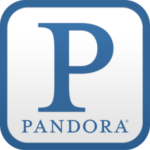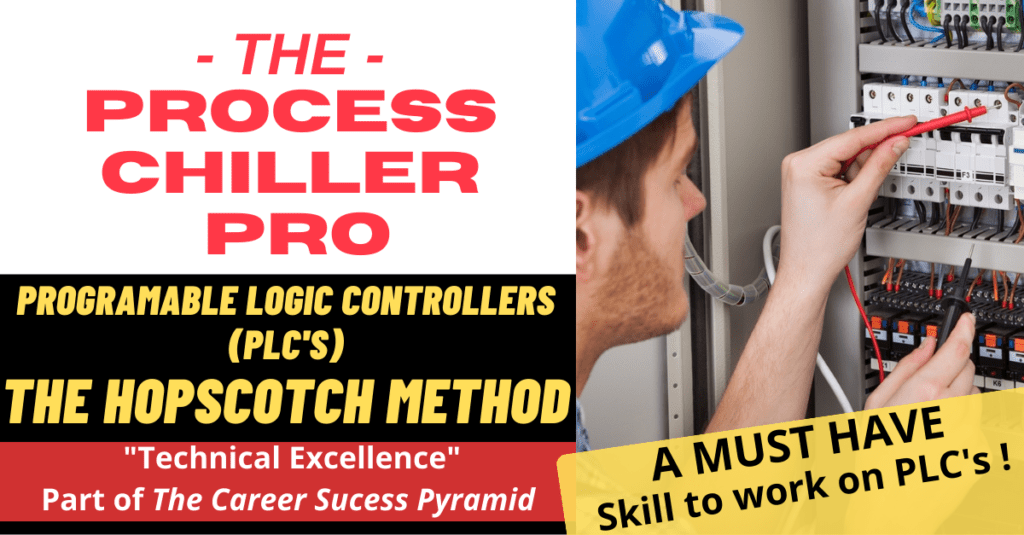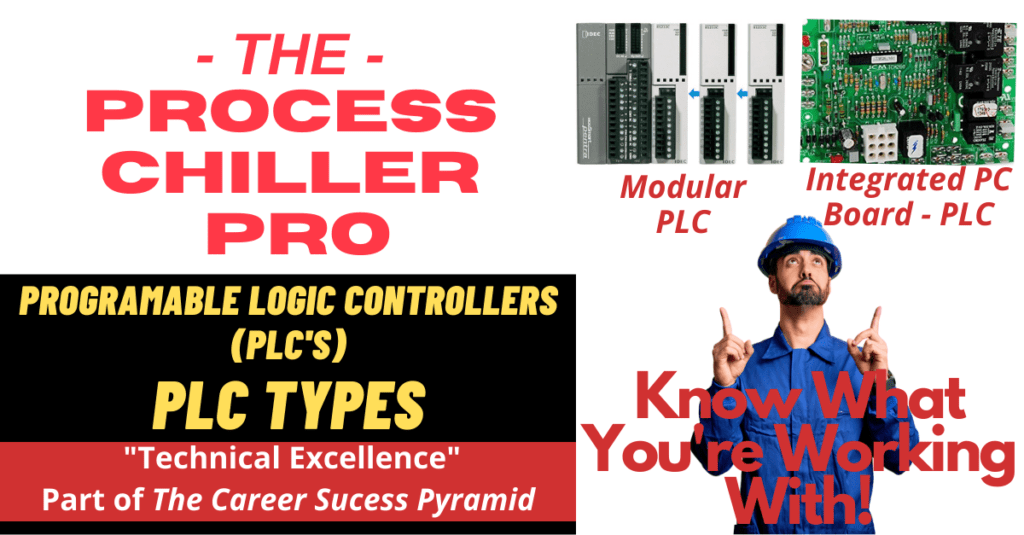Video of this Episode
On the Road?
Listen to AUDIO ONLY
version of the Podcast
Follow the Process Chiller Pro podcast on these platforms.
Listening on your phone or mobile device? These great podcast platforms may require apps to be installed to access the podcast on your mobile devices.
Get an email alert when new episodes are posted.
Show notes
PLC Control Series– Understanding PLC INPUTS – Process Chiller Pro Podcast.
There is an old term I want to bring back to life because I think it fits well within the context of this episode in my series on PLCs.
This term is “Garbage is equal to Garbage Out.”
This term zero’s in on when you feed a computer bad or unexpected data, the output or result will also be bad or unexpected.
Well, PLCs used in HVACR and Process Chiller equipment is no different.
We will first explore what digital and analog inputs are, and I will refer to these as classes of inputs.
After that, we will look at three of the most common input types within the two classes.
The three specific input types we will look at are:
- Dry Contacts are commonly used for event confirmation.
- Thermistors that measure temperature.
- Transducers are commonly used in refrigeration machines to measure refrigerant pressure.
Once you understand PLC input classes and the three most commonly used types, we will look at how to diagnose each of the input types using an ohmmeter and the hopscotch electrical diagnostic method.
Episode(s) That Support This Topic.
Episode Transcript
Have you ever heard of the term garbage in versus garbage out. And this term is very common, very old when it has to do with computers. And the idea of it is, is that if you’ve got bad data are bad input coming in to a program to a piece of software, you can expect bad things or unexpected things to happen on the output side of that program. Well, PLCs are no different. Basically, what they are is they’re a piece of hardware and inside the PLC, you have a computer program that’s running, that’s dependent on the input data that’s coming in from the real world. So in this episode, which is a part of a series that I’m doing on PLCs, we’re going to be looking specifically at the inputs, we’re going to start with the inputs. And we’re going to identify the different classes of inputs. Unfortunately, there’s two most common and that’s going to be digital and analog. And we’re going to get into what those are in a few minutes. And we’re also going to take a look at the types of inputs that you’ll have within the two classes. So in this particular episode, I’m going to actually take three different types of inputs, both digital and analog, and we’re going to share what those are and kind of give you an idea real world what those things look like. And then we’re going to go into how to troubleshoot these things when you find a PLC. Or let’s say you find a piece of mechanical equipment that’s not behaving like it should. You’ve done all your normal checks on the mechanical side refrigeration and all things are pointing at the PLC, one of the first things that you want to do is you want to make sure that the input data that is coming into the PLC is correct. And I’m going to just tell you, just from experience, guys, most of the time, if you have a PLC that’s misbehaving, all things being equal, it’s usually something on the input side is feeding incorrect data to the PLC that actually causes the malfunction. So we’re gonna be taking a look at that. And I’m super excited to share this information with you a little preview is, if you haven’t had a chance to check out the episode that I did on the hopscotch method, you might want to check that out. Because the diagnostic portion that we’re going to get to in this episode is going to be covering an ohm meter. Basically, we’re going to be looking at resistance, specifically to thermistors. And we’re also going to be looking at analog inputs. And that’s going to be very helpful to understand the hopscotch electrical diagnostic method that I covered pretty well in prior episodes, so you might want to check that out. It’ll be really helpful as we proceed to this particular episode. Before we get started, I wanted to just do a quick safety announcement. The content that process chiller pro podcast provides is really designed for experienced technicians only. So if any of the tasks that I described in any one of my videos are making you feel uncomfortable, unsafe, you’re not comfortable and know how to be safe with electricity, refrigeration plumbing, I suggest that you stop and find somebody with more experienced to supervise you or help you do some of the tasks that I’m describing. I want you to be safe out there. So please don’t take any chances that can get you hurt.
I get approached from time to time from people looking for process chillers. And as the cliche goes, I know some guys and those guys are Andy and Paul over at G and D chillers. If you’re an end user and OEM or reseller and you’re looking for a quality chiller to be designed and built, Andy and Paul are the go to guys for the chiller pros out there. GND has been designing and building chillers for over 25 years. And besides knowing what they’re doing, they’re honest and they go over and above to treat their customers right. So if you find yourself in need of a process chiller call GND at 800-555-0973 Make sure to ask for Andy or Paul and use the promo code chiller Pro, so they know that you’re one of our listeners, I love one of their tag lines to it says that they’re big enough to produce and small enough to care and that’s the for sure G and D again called G and D chillers. Ask for Andy or Paul use promo code chiller pro 800-555-0973 or check them out online at G D chillers.com. Forward slash chiller Pro. So as I mentioned a few moments ago, we’re going to be first exploring the two different classes of inputs. First, this is going to be digital and analog. And once we understand that, we’re going to take a look at the types of the basically the three most common types of inputs that you’re going to run into in the field. So I’m switching over to a screencast here and again, I’ll try my best to explain what we’re looking at here. If you happen to be listening to this on audio only. Check it out on video when you can. Alright, so what I’m showing this is the same type of a diagram that I showed in the episode covering hopscotch. So I just want to revisit what this is and And then we’re going to get into the different classes of inputs. Next. So what you’re looking at here is a low voltage diagram that was used on an actual manufacturer piece of equipment that we used to build. And so the first thing here, this is the touchscreen, this is basically the back of the touchscreen. So we’re showing the electrical connections on this particular drawing. And we touched on that earlier, you basically have 24 volts DC, powering this thing up. And then there’s just a simple jumper cable networking cable that goes between the touchscreen and the PLC. So just below the touchscreen, you’ll see this large box here or larger box, this is the actual PLC. So this is the piece of hardware that contains the OS operating system and the programming for the particular machine. So on the left hand side here is going to be our inputs. So this particular card has both inputs and outputs on the actual car itself. Some PLCs don’t, they’re completely dependent on Snap on modules. Again, this is a modular type PLC, we I talked about the types of PLCs in a prior episode. But this is a modular style. This particular PLC has both inputs and outputs on it. So on the left hand side is going to be inputs, and this particular PLC, all these inputs are going to be digital, which I’ll talk about a minute. And then on the right hand side is all the output stuff. And we’re going to have a dedicated episode on outputs. We’re just covering inputs this week. All right, so let’s get into the classes of inputs. Unfortunately, there’s only two main classes. Now there may be other classes out there. But the only two that we really care about for the most part on refrigeration or mechanical equipment. PLCs is both digital and analog. So let’s talk about digital first. It’s a little confusing, right? Because you think if it’s digital mean, it’s like a computer, we always talk about a digital world. Well, the reality of it is a digital input is very simple, it’s typically just going to be a set of dry contacts. And we’re going to get into later on in this episode, when we get into diagnostics, I’m going to show you what something like that looks like on a flow switch. So a digital input is basically on or off. And that’s most commonly used in mechanical world as a verification. So an example what I’m going to cover earlier late later in this episode is a flow switch. So you do not want a chiller in particular running unless you have flow. And that that measurement of flow or confirmation of flow is done with the flow switch, which is this basically it’s a simple set of contacts that close when you have flow and open when you don’t have flow, you have the same thing on on the air side. So let’s say you have an electric heater, you know electric strip heater, well, you don’t want those electric strips to come on unless you have airflow. So sometimes manufacturers will put little sail switches and things like that in the air stream, which close when the fan first comes on tells the PLC that Oh, I have airflow. So I can go ahead and turn on my strips. So that’s basically what that is. So that is digital inputs. Then you have another class, which is called analog inputs and analog inputs, is really a huge difference. I mean, there’s so many different types of analog inputs, it’s really your imagination is your only limitation. But I’m going to focus on two in particular, in this particular episode, because they’re most commonly used in refrigeration. So the first one is going to be a thermistor. And that is a it fits it fits in the class of analog input. And the reason why it’s an analog input is it varies it sends some type of a signal to the PLC. So in the case of a thermistor, it’s measuring temperature. And it’s it’s data, it’s analog data that it’s sending to the PLC is in the form of resistance or ohms. And we’re going to get into that in in a few minutes. So that’s an analog input. So based on a temperature, it is going to send to the PLC a specific resistance. And based on the program that’s running on that PLC, it will make decisions on what to do based on that data. All right. The other kind of analog input we’re going to look at is going to be pressure and pressure is very common, right, you’re going to measure pressure on the compressor discharge, you’re going to measure pressure on the compressor suction. You’re going to measure pressure, a lot of times on pump outputs, things like that. And that is typically going to be done through a transducer and what a transducer does is it transduces pressure into a measurable value in what I’m going to be using in the example for this episode is going to be a Zero to 10 volt DC signal. So the transducer will say, at this particular pressure, I want to put out this particular zero to 10 volt DC signal. And again, the PLC will interpret that, and it will make decisions to do things based on this programming. So that’s it, you have digital, which is basically contacts usually commonly used for confirmation. And then you have, you have analog, which in this example or this episode, we’re gonna be talking about temperature by way of a thermistor. And pressure by way of a transducer. Just as a side note, you can have transducers that do many, many things, measure humidity measure light measure,
UV rays, I mean it all kinds of stuff. There’s, there’s catalogs of things that you can measure using an analog input. So that is the two different classes. Let’s take a look now at a digital input, what it actually looks like. So what I have here, if you can see this, but this is a flow switch, very simple. This is it’s a threaded component. And it basically threads into a tea which is in the flow of your fluid. And the idea of a flow switch is you want to make sure that the PLC knows that there’s flow going through the chillers evaporator. Before it’s going to turn on the refrigeration system, obviously, you need to have flow in order to do that, right. So this is a real simple thing. You have a magnet or switch that’s embedded in this, this magnet, and you have a little flapper and this flapper has another magnet on it. So when there’s flow in the right direction, it will take this and close it. That’s it. So basically, that’s no flow that’s flow. So let’s jump over now and take a look at electrically what’s happening. And we’re going to start looking at the hopscotch method to troubleshoot this thing. Alright, so we’re looking at the drawing now. And since this happens to be an electrical schematic for a chiller, then we’re going to take a look at how this plays out. Right. So on the drawing that I’m showing here, we have your PLC again, and on the left hand side we have your power supply output. So this particular chiller has two power supplies, it has a DC power supply that use that’s used for the entire PLC stuff. And then you have an AC power supply that takes care of turning things on and off on the on the AC side. Okay, so that’s how that that works. And again, I covered that in the hopscotch episode P have a chance to check that out. Alright, so we’re going to use the hopscotch method here to verify if we’re actually getting the flow switch confirmation. Now, where this would come down in real life is that if you happen to have an HMI a touchscreen on your machine, or some idiot light things, some PLCs will have indicator lights that blink at a certain cadence when there’s something going on. You’re having on a chiller, let’s say you’re having a low flow trip, so the refrigeration systems not running. And when you show up there your pump is on but for some reason that PLC is throwing an error that I don’t have flow. So if it doesn’t have flow by programming says no cooling, right. So the first thing you want to do in that scenario is you want to verify that your flow switch is actually sending the correct data to your PLC. So using hopscotch, what you’re going to do here is you’ll see off of the 24 volt DC power supply, you’ll have a red wire blue wire, so on a DC circuit, that red wire would indicate positive and the blue wire would indicate negative Alright, so normally the way this works is if you follow this red wire, this red wire goes over to one side of your flow switch. So you’ll see that’s what I’m looking at the schematic here you have one side of your red wires going to your your flow switch and then it comes out of the flow switch and then it goes over to terminal zero on the PLC that is the pre designated input for the PLC. That’s the input that the PLC is looking for, to see if I have flow or not. Now this is just a dry set of contacts right so if you if you put your your black lead on the blue connection of your 24 volt DC power supply, that’d be your negative.
You can hopscotch this thing and find out and make sure that you’ve actually got switched closer so then what you do, first of all, you’ll go on so you black lead on blue, for negative, and what you do is you want to start on the one side of the flow switch which would be the red side, the positive side and check your, your voltage. So you verify that yes, I do have 24 volts DC on the inlet of this on the on one side of the switch on the positive side of the switch. But then what you do is once you go over to the other side of the switch, you should see also if that switch is closed, you should also see 24 volts DC and you can take that right off of terminal zero. So that’s that’s where the other side of the flow switch is connected. So if you have voltage between common they call it calm on the PLC, which is negative 24 volt DC, and you have power to have 24 volt DC reading on your meter between these two terminals on the PLC that would confirm that yes, you do indeed have 24 volt DC coming into that zero terminal. If you don’t, in other words, if you’ve got 24 volt DC on the inlet of the switch, and then you go to check it on the outlet of the switch or terminal zero, then you know that that switch is open. Right. And now if your pump is running, and you’re able to usually what I would do is I would take a valve on the output of my pump, close it, make sure you can hear the cavitation just temporarily in there, you know there’s flow, but that flow switch is not closing, then you’re relatively sure that that’s a bad flow switch, or there’s something mechanically wrong with the switch. And you’ll have to delve into that a little bit better. But that’s how you use how hopscotch to troubleshoot a digital input.
So let’s take a look now at the two different classes of analog inputs I mentioned earlier, an analog input is something that varies based on operating conditions. Right. So the first one we’re going to take a look at is a thermistor. And this is a real common type. This is what they call a 10k for 10,000 ohms dash three resists thermistor. So it’s a real simple process. Here you have a stainless steel bulb that has a couple of wires coming out of it. And what this thing does is senses temperature and communicates to the PLC what this temperature is used for real commonly on a process chiller for example, this thermistor will be measuring the temperature of the fluid leaving the chiller as well as the temperature coming back to the chiller and that’s very valuable, right because if your temperature goes above setpoint, your PLC needs to know how to turn on your refrigeration right. So let’s take a look at that. Now on the drawing here that we’re looking at. This is down here just below the PLC, you will have the thermistor card. So as I mentioned earlier, this is a modular PLC. So this card, physically, it’s going to be snapped onto the bottom of the PLC, but we show it electrically, it’s down here right below it, we have to do that for you to be able to do troubleshooting on it. Alright, so this is your Thermistor card. And you’ll notice this particular card, we have quite a few temperature sensors on it right we have ambient we have children return. So we’re leaving, we have superheat for the evaporator sub cooling for the condenser outlet, super. So there’s a bunch of stuff here we’re measuring temperature, all of this data is going in real time to the PLC. And that’s what’s happening here. Now, we’re going to look now at what we’re going to do to troubleshoot this. And I’ll give you another example of a improperly operating thermistor. So let’s say that your chiller is running, or your refrigeration system is running, but it’s not running at the right temperature, meaning that it’s running higher or colder than normal. Well, if you think about it if you have a particular thermistor. And a lot of times there’s just one that is making the decisions as to when the refrigeration runs. If that thermistor is giving improper data to the PLC, that’s exactly what will happen. So we’re going to look at what to or how to properly measure the performance of a thermistor. And it’s pretty simple to do, you’ll need an ohm meter, and you’ll have to be set for the proper scale range. What I’m going to put up here on the screen is a ohms chart that is put out by a thermistor manufacturer. So this particular company, this is a building automation Products, Inc bappy. They’re been around forever. And we use these guys almost exclusively for our thermistors they’re competitively priced. And I’m not pitching them in any way. They’re not a sponsor of the show. But bappy is a pretty good outfit when it comes to thermistors. So this chart is really helpful and you want to understand that not all the not all thermistor manufacturers use the same scale rates. That’s kind of A big deal, you have to understand what range this particular thermistor is designed to run in a 10k. Three is very, very common. That’s why we picked it, we didn’t want our customers to have to buy their thermistors from us. So we chose a real common manufacturer, but it’s a really common style. So what you’re looking at here, on this chart, it’s pretty simple. You have your Fahrenheit column, you
have your Celsius column, which I never use, and you have your ohms. So this is real simple. So basically, if that thermistor is exposed the if that sensing ball, I’m just highlighting this here on the screen, if that sensing ball is seeing 77 degrees Fahrenheit, that is going to be exactly 10,000 ohms 10k. So that is basically how it works. So how you would go about this in the field is you would have to get a very accurate thermometer. If you’ve got one, if you don’t have one, your other option, which is I don’t like checking things at the lower end of the lower range on a thermistor. But if you don’t have a choice, you can always get a water ice bath. So you get an insulated cup, if you can find one, you fill it with 50% Water 50% Ice, That’s 32 degrees, that’s a good reference point. And what you’re going to do is set your Thermistor bulb in there and let it hang out for a couple of minutes. And then take your own meter on the wires that come out. Right. So you’ll have in this case, you get two wires, a black and a red coming out. And what you’re going to do is you’re going to measure your resistance on that on those wires. And you should see, for example, looking at the chart here, if you’ve got they have 31 degrees or 33 degrees, whatever one degree, you should see if you have a 32 degree bulb should see something in the range of 30,000. You know, I’m guessing you probably see something around 30,500 ohms. Looking at the chart here, right. So that is one way to do it. But the best way to do it is if you have a calibrated thermometer, you just simply take your sensor, your sensor probe, just put it next to the ball, and just let it set for your and wait for your your temperature thermometer to steady out. And then what you want to do is measure the temperature that you’re seeing. And you should be able to take your own readings and you should have something that’s pretty darn close. So you should have an own value on your meter on your own meter. That works out to be whatever the chart says at that same temperature. So hopefully that makes sense. So that is how you use your own meter to verify that your thermistor is operating correctly. Hey guys, I have an exciting announcement we just recently made some updates to our three most popular online courses at process Tiller Academy comm if you’re a technician that’s looking to improve your skills a little bit, maybe get some specialized training to be of more value to your customers and
your employer. Or if you are an employer, a contractor that is looking to augment your existing in house training with online training that can be accessible from any device. This is a really great opportunity. Just go to process chiller Academy comm just scroll down on the homepage, and you will see the course area. If you go into the course page, you will see that we are currently for limited time, we have a promo code of chiller Pro, that will save you 25% on any one of these courses. So I hope you check it out. And I’m looking forward to seeing you in class. The second type of analog input we’re going to look at is a transducer. And again as I mentioned earlier, transducers are very commonly used to measure pressure on refrigeration systems. So that is what these guys do. So like the thermistor card we also have on this particular PLC, we have an analog input card for transducers. And that again would snap on to the control stack on the PLC and it’s sending real time data into the the PLC on pressure. So the first thing we have to do before we can hopscotch this thing was we’re going to use hopscotch on this particular one like we did on the digital input a few minutes ago is we’re gonna take a look a little bit more at the actual transducer. And this is really helpful because it’s really hard to do diagnostics on a transducer unless you understand what the transducer is trying to do. So in this case, what I’ve done is I’ve downloaded the actual transducers that we used in these are commonly available these are made by Penn Johnson or Johnson Controls. And this is the p 499 Series electronic pressure transducer, right. This is a document that you want to get your hands on if you’re going to be doing what I’m I’m going to do next, you want to see if you can find the actual product data bulletin technical bulletin sheet, whatever they call it for this particular transducer. So on page four of this document, I’m not going to bore you with all the details, what you’re specifically looking for, is you want to find what the wire connections mean. And that comes up on page four. Now, this particular transducer can be used in two different modes, it’s four to 20 milliamps, which is, it’s popular, I believe, zero to 10 volt range is actually more popular. But I’m sure people argue with me about that. But zero to 10 volt is what we’ve got here. So if you scroll down here to the bottom of this page, for in this technical bulletin, you’re going to see all the information that you need. What you’re going to see here is it gives you the three wires that come out of the harness, and I’m going to show you here what this looks like. This is actually a right, so this is one of these, these transducers, the P 499. And it’s real simple, you have the transducer, there’s a little plug that right that little harness, they call it the plugs into it. And it’s taking pressure. And if you look inside here, I’m not sure if that’s going to come out on the camera. But inside of this quarter inch female, there’s going to be a very smaller, there’s a Schrader depressor in there. And there’s a really small little port in there. That is where the pressure from the system makes its way into the actual transducer. And there’s electronics going on here. And frankly, I don’t know exactly how it does it. But basically, what it does is it takes based on the pressure, it makes a decision on how much voltage in DC signal is going to put out. Now at the other end of the harness, there’s going to be three wires, you have a white wire, a blue wire, and a red wire. Right. So if you look back at the if I’m looking back now at this technical bulletin here, you’ll see what these wires do. So the red wire is going to be 24 volts DC supply, okay, that’s what you’re gonna have your positive and then the black wire is going to be your 24 volt, DC negative. And then the the the white wire is our important wire, that’s the actual wire that is going to be providing the PLC with the data that’s looking for it just to let you know, as a side note, the the black and the red wire are basically powering the electronics on the transducer so that it needs powered operate. So the little processor that’s inside of this thing, it needs 24 volts DC to operate. And that’s important, we’re going to get to that in a minute. Because sometimes you may not have a problem necessarily with the transducer, you’re just having problem powering it right. So
it could be a couple things going on. So we’re going to make a mental note of that. And then we’re going to go over to the schematic, and we’re going to troubleshoot this sucker. So we’re going to go over to the the electrical drawing again. And we’re going to go to our card here. And you’re going to see that we have from our 24 volt DC power supply, we have on terminal one, here we have 24 volt DC positive, and on terminal two, we have 24 volt DC negative. And basically the way this is wired is it goes into daisy chains power to the four and this this is a dual stage piece of equipment, it powers up all four of the transducers, and then the white wire coming off of each one of the transducers is connected to a dedicated input on the transducer card. Pretty simple. So the first thing you want to do and again, in real world, what you’re going to do is you’re going to run into a machine that typically you’re not gonna have a failure of all four transducers. But if you walk up to a machine and you find out that the error messages are multiple transducer failures, what do you think that’s going to be right? Well, most likely what it’s going to be is the fact that this line here feeding all four of these transducers, whether it be on the negative or positive side has come off, right, if that I mean that would be the only thing that would cause all for the transducers to quit working. So what I usually would do is first before you get rolling as you want to hopscotch just the power supply, just make sure you’re getting your 24 volt DC or whatever the particular transducer you’re using is actually requiring just remove that out right. So what you want to do is you want to take your black, this is where I would go about it. You want to take your black probe off of your meter in DC scale, proper scale, something that will read 24 volts DC You want to just first check right at the power inputs on the actual car itself. So between terminal one terminal two on the car, I should have 24 volts DC, right. And then what you want to do is you want to leave your black lead on the terminal to have your card. And you’re going to start checking you want to jump over here, or hopscotch, if you will, you want to jump over to each one of these particular cards, and you want to verify that you have 24 volts DC being read. If you want to go the extra mile, you could check across both wires instead of hopscotching it, you could go against both wires on on each transducer, whatever is easier for you. But I would hopscotch it, that’s usually the best way to go about doing this. Alright, so let’s say you verified that you’ve got 24 volts DC powering up all your transducers. So the next thing that you want to do is you want to verify that you’re actually getting a signal out of this particular transducer. Now some of the manufacturers will actually publish what, what signal you’ll get specifically at a particular pressure. But what I found is you want to just make sure that it’s reading but most transducers I’ve really never seen one that actually is either work or they don’t work is what I found. But you can do this, you have certain manufacturers that will provide you I’m talking about transitioning factors that will provide you sometimes they’ll give you a little formula, they’ll say, you know at this pressure, it’ll give you this voltage output, however you want to do that. But what I would do is you want to look at the actual output. So what I would do is take my red lead off of my, my DC voltmeter here, and I placed it on terminal number one, the same one that’s powering the card. And what I’m going to do is I’m going to jump down to terminal five, let me zoom in on this just a little bit, so it’s a little easier.
There we go. I’m going to zoom in on terminal five. And I’m going to check the actual output between the blue and the input. And that should give you a value of power. Now this particular transducer that we’re dealing with here is a zero to 500. So it’s a sort of 500 psi transducer, and the output signal range is zero to 10 volts, right, so zero would be zero psi 10 volts would be 500 psi, right. So if you happen to have a system that’s running, you know, at around 250 psi, you should see something in the order around five volts coming off coming into this card here, so that you get the idea, right, so you want to just make sure that you’re actually getting an output signal from all of your cards. And you could do that really easily. Again, simply by going from your negative 24 volt DC negative to each one of these outputs, and you should get some value that’s coming out. If you have no value coming out, and you’re sure you have power going into the transducer, then you probably need to be looking at either the harness or you want to be looking at the actual transducer itself. Now just as a side note, what I used to do if I had a transducer that was malfunctioning, what I would do is swap the cables or swap the transducer and see if the condition moves. So for example, if I have a, let’s say, I have a problem with my discharge transducer here. And my suction transducer is working just fine. If I swap the the connector cable, the problem moves. What does that tell you? It tells you you probably have a problem with the connector. If I swap the transducer and the thing moves that I know I have a problem with transducer so you get the idea. It’s sort of a process of elimination. So that is how you diagnose a pressure transducer using the hopscotch electrical diagnostic method. Alright, let’s get to the mail this week. This question comes in for Trevor out of Boston, Massachusetts, and they get great clam chowder out there. I’m hungry anyway. What are the most common issues with pressure transducers? Well, let me show you my little visual aid here. Almost all transducers will come with two major components you’ll have hopefully you can see what I’m putting up here you’ll have the actual transducer itself and it typically will have some type of a socket or plug arrangement on it. Right so that’s what you get from the manufacturer. You’ll notice that inside, I brought this up earlier, there’s a in this one, it has a female threaded connection that’s designed to go right on to a refrigeration flare, you’ll have a Schrader connection in there, and then you’ll have a little hole, a little port in there. And the most, there’s a couple common issues that you’ll have. One is you’ve had in the past a compressor burn out of some type, and you may not have gotten all the acid out of the system. And what’ll end up happening is that acid will make its way up into the transducer by way of that little hole. Now separating the electronics in this device from the pressure is a very, very thin membrane, it’s a, I don’t know what it’s made out of, but it’s there’s a membrane there that separates the two systems, right. And that membrane is what reacts to the pressure. And then the transducer somehow takes the position of the metal membrane to come up with whatever its pressure reading is, I don’t know, it’s magic to me anyway. So what will happen is contaminants will get up through that hole, and it’ll actually destroy the membrane. And once that happens, you’re done. It basically just, it’ll just stop working. The other issue has to do with moisture. And this, this usually happens on very low temperature applications when you’re running very, very low refrigeration sections, and especially in the sub zeros and things like that. And sometimes you will have a very, very small amount of air that has somehow made its way in there, and the air molecules will have moisture in it and that moisture will freeze. And it could block that hole from sensing the actual pressure. And the way that you’ll note about this is that it’s intermittent. So I’m very, very cold days, the refrigeration system is having trouble. And it’s tripping out on high pressure, low pressure, just doing very strange things, but on warmer days is working fine. Usually what that is, is something going on with the transducers actually not looking at real pressure. The other weak spot, if
you will, is going to be on the actual harness. So as I mentioned, you have a little you have a little seal here, it’s made of rubber. That’s the other thing to use, you could have moisture coming through that seal, I get old. Anyway. So this will basically snap on there. And that’s your connection. Now what I have seen happen is if the transducer was improperly installed, meaning that usually what happens is this wire in here is not properly secured. So when the condenser fan motor is running a portion or all of this wire is flapping in the breeze, that will eventually you’ll see the three wires we talked about earlier, that will eventually go right in to here. And you’ll see that that wire basically just from moving like a credit card, it’ll just break eventually, right? So and it’s usually going to be one of the wires doesn’t matter which one any one of those wires breaks, you’re out of business. So that is a real common issue. So wiring issue there. Okay, that was a great question. That was awesome. The next question we have comes in from Mark Solomon, he’s out of San Diego, California, beautiful San Diego. And he wants to know about do I have to buy the more expensive transducers from the equipment manufacturer? Or can I buy them non OEM. I talked about this actually, in the prior episode in this series, I was talking about thermistors. But transducers are the same thing. What you want to do is on unlike thermistors, you may not have a partner Maronna. Generally speaking, you’re going to have information stamped or somehow printed on the transducer that you’re working with. And what you want to do, the quick check for me was just get on your phone, and you want to do a quick search by that part number on Google. And if you get the equipment manufacturer showing up exclusively, then that tells you that the company that’s making those transducers for that equipment manufacturer is doing it with custom OEM partners, which kind of sucks, but that’s just the way it is. If that’s the case, your choices are pretty limited unless you want to do a ton of research and find out what the scale ranges and you know, you have to make sure that the engineering on the transducer is sending the correct data to your PLC or you’re going to be just it’s just an exercise in frustration. But if you do a Google search and you find out you got four or five different companies that make that transducer or distribute that transducer, that are not the equipment manufacturer, you may be in luck, right? You can just go and buy those and many times you’ll get a better price and or at the very least you may have access because sometimes equipment manufacturers that’s not their business, they’re their business. manufacturing equipment, they may be out of stock. So that’s a really great option if it’s available to you. All right. Great, great questions. Next week, I have more questions coming in. If you have a question you would like to ask and want to read on the show, definitely send me a message in LinkedIn or M King at process tour Academy calm. I love reading questions, make sure to include your name and town. And if it’s not, okay, I will assume it is okay. Unless you tell me to read your questions on the podcast and my answers to those share with everybody. Let me know and I will contact you one on one and answer your questions in any way I possibly can. All right, that is the end of this mail segment. So let’s take a look at words terms and quotes. This week, I selected a quote, this one resonated a bit with me, I hope it does for you as well. When writing the story of your life, don’t let anyone else hold the pen. That was a great quote. And unfortunately, I don’t know actually, who wrote it. I did some research on it. And the only reference I could find to that is the famous motorcycle manufacturer Harley Davidson actually used that in some of their marketing materials over the years so that’s as good as I can get. Anyway, I hope that stimulates some thought in your mind and leads you to a wonderful week this week. Well, this episode of the process children Pro is a wrap as they say. Thanks so much for joining me today. I’m very much looking forward to developing relationship with you and seeing if I can help you in your career path as much as I possibly can. I’m looking forward to hearing from you on LinkedIn where I’m at most of the time I’m also on all the social networks. You can also send me emails at M King at process chiller. academy.com and I will see you next week for our next installment of the process. Chiller pro podcast. You have a great week and go get them out there. I’ll talk to you soon.