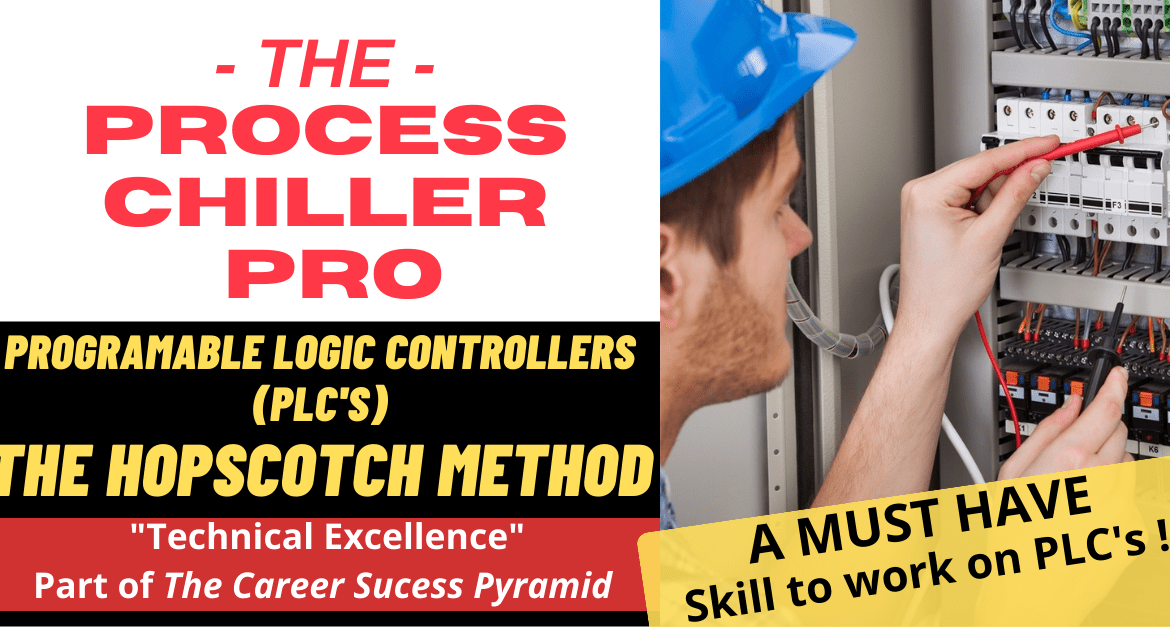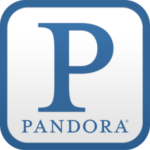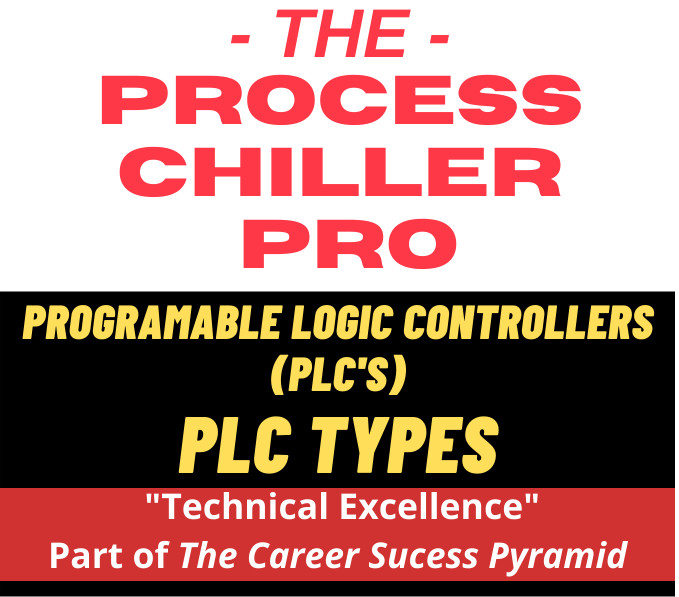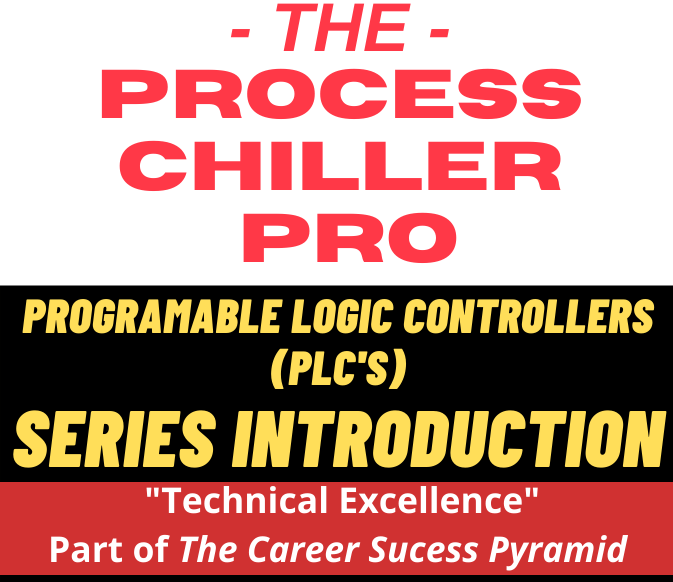Video of this Episode
On the Road?
Listen to AUDIO ONLY
version of the Podcast
Follow the Process Chiller Pro podcast on these platforms.
Listening on your phone or mobile device? These great podcast platforms may require apps to be installed to access the podcast on your mobile devices.
Get an email alert when new episodes are posted.
Show notes
PLC Chiller Control Series – Hopscotch Electrical Diagnostic Method – Process Chiller Pro Podcast
So you have a PLC-controlled machine down, and you have ruled out all of the typical mechanical issues.
You have also checked over the high-voltage electrical systems, and everything is in order.
With that out of the way, you now need to start the process of diagnosing the PLC.
One of the technicians’ most valuable skills when performing electrical diagnostics is the hopscotch electrical diagnostic method.
This method makes it possible to determine the condition of PLC inputs and outputs quickly.
In this episode, I will be putting up some electrical drawings and explaining the hopscotch method.
As I do in most of the PCP episodes, I will do my best to provide word pictures of what I am putting up on the screen; however, if you have a check to watch the video version of this episode on the Processchilleracademy.com site, it will be a great way to reinforce the key points of this episode.
Episode(s) That Support This Topic.
Episode Transcript
Hey guys, Martin King, your process chiller pro here this week is going to be another installment to a series that I’m doing on PLCs programmable logic controllers, just face it, they’re part of your life, you’re going to have them on all kinds of pieces of equipment out there, not just process chillers, it’s just going to be more and more pronounced these days, pretty much all new machines will come up with one of the two types of PLCs on board. So what I want to do in this week’s episode, as I want to expose you to a troubleshooting technique that is essential in determining what is going on with a PLC. So you’re out on a project and you’ve gone through all your normal checks, refrigeration, you’ve checked your high voltage components, you found out that hey, this, this machine is not operating. And I believe it’s something going on with the PLC. So I’m covering this week the hopscotch electrical diagnostic method. And it’s a mouthful, but hopscotch for short. Now I did some research and I could not find where actually came about. So any of you more astute people out there that understand more history of HVAC refrigeration. If you happen to know where hopscotch actually came from, I’d really like to hear about it. But I’ve been doing this as I mentioned over 30 something years now, and it’s been essential for me, and I’m going to share that with you. So you old timers out there may know hopscotch, I want to cover this because it’ll be a really good foundational item as we get into more complicated stuff in the coming weeks in this PLC series. So more so than any other week, it’s going to be super helpful to watch this particular episode in video format. As you know, I produce these in both audio and video. So if you’re listening to this, I’m going to do my very best to try to paint word pictures for you.
And I may fall flat on my face, because a lot of this stuff is going to be drawing bass and pictures and things like that. But what I’m going to do is try to create a verbal picture. But if you have any confusion about what I’m trying to talk about here, make sure you set some time aside and go to the process builder Academy comm site and check out this episode on the hopscotch method in the blog section of the website, so you’ll be able to see it as well as hear it.
Before we get started, I wanted to just do a quick safety announcement. The content that process chiller pro podcast provides is really designed for experienced technicians only. So if any of the tasks that I described in any one of my videos are making you feel uncomfortable, unsafe, you’re not comfortable in know how to be safe with electricity, refrigeration plumbing, I suggest that you stop and find somebody with more experience to supervise you or help you do some of the tasks that I’m describing. I want you to be safe out there. So please don’t take any chances that can get you hurt. Hey guys, I have an exciting announcement, we just recently made some updates to our three most popular online courses at process Tiller academy.com If you’re a technician that’s looking to improve your skills a little bit, maybe get some specialized training to be of more value to your customers and your employer. Or if you are an employer, a contractor that is looking to augment your existing in house training with online training that can be accessible from any device. This is a really great opportunity. Just go to process chiller Academy comm just scroll down on the homepage, and you will see the course area. If you go into the course page, you will see that we are currently for limited time, we have a promo code of chiller Pro, that will save you 25% on any one of these courses. I hope you check it out. And I’m looking forward to seeing you in class. So as I touched on in the intro to this episode, I’m going to be taking a jump over to a screencast here in a moment. And my first goal is to help you identify what the heck you’re looking at. Now keep in mind when you’re looking at this particular drawing I’m going to show you this is just one configuration of 1000s that you’ll see out in the market. But what I’m going to do in this episode is give you enough general guidelines as to what you’re looking at that’ll help you feel a lot less anxiety when you’re troubleshooting is narrowed down to on a particular machine to something going on with the PLC. Now once we identify what we’re looking at there, we’re going to take a jump into the hopscotch electrical diagnostic method that’s going to act as a foundation to this entire series on PLCs. In a moment, I’m going to take a jump over to a screencast and the first thing we’re going to look at is both a high and low voltage wiring diagram. Now keep in mind that the
particular diagram is just one manufacturer out of gazillions of them that are out there. And what I want to do is just get you familiar with the orientation of one particular manufacturers PLC, that I think will give you a really good idea on what the heck you’re seeing. Now, once I orientate you as to the PLCs operation, the basic components, then we’re going to jump into the hopscotch electrical diagnostic method, that’s going to prove out to be your foundation as we progress through the series on PLCs. So let’s take a jump over and let’s see these diagrams in action.
So the first thing that we’re gonna take a look at is the high voltage side of the system. Most of our focus in this particular episode is going to be on the control side. But I want to just familiarize you what you’re looking at on the high voltage side. So let’s look at our screen here. So this is your high side of this particular application. It’s a pretty simple circuit, right? This is just a packaged chiller in particular, but it could be any type of mechanical equipment, you have your three phase service coming in line one, two, and three. And you’re just branching out to different components. So on the far left hand side here, you’re going to have the 24 volt transformer, right, so this is converting 240 volt to 24 volt AC. And then right next to it here is going to be a 240 volt to 24 volt DC. And this is the power supply for the PLC application, which we’ll look at over on the low voltage side, then you have two pumps, you’ll have an evaporator pump or research pump, and you’ll have a system pump. So these are powered by or these are controlled by just basic contactors. So you have three pole 24 volt coil contactors. And then you have their overloads here. So that’s a pretty simple circuit. So the next one up here is the receiver heaters. And what receiver heaters do basically in a process chiller, they’re a low ambient utility or low ambient option. And that’s that, and then the next one here is our two compressors, and you have compressor one, and then you have compressor, one fan motor. It’s an air cooled chiller, of course, and you have compressor two, and you have compressor twos fan motor, and all these components. The two compressors that I’m showing here, and the fan motors are all also controlled by their three pole in the case of the compressors, or two pole contactors, which all have 24 volt coils. So that is basically it. This is a very, very simple circuit. I picked this one, because I didn’t want to, you know boggle everybody’s mind. But this is your basic high voltage circuit on a PLC controlled, in this case, a process shoulder. So the next thing we’re going to do is we’re going to pop over and spend a bunch of time in the low voltage side. And that’s where we’re really going to get into what’s happening with a PLC. So what we’re looking at now on the screen here is the low voltage drawing for this particular machine. I’m going to explain now what the heck you’re looking at here and just bear with me here. The cool thing is if you’re checking this out on video, you can rewind as you need to, but let’s just jump into this real quick. So on the left hand side is going to be the output from your 24 volt DC power supply we looked at the high voltage side of that over on high voltage drawing a moment ago. So that is your DC power supply for your PLC components. And then on the far right hand side is the other power supply which is 24 volts AC. So you have DC and AC. That’s basically how this operates. Now the benefit of this particular design is that you have a PLC that is controlling a series of pilot relays, which I’ll show you in a few minutes. That is turning things on and off on the AC side. So I’ll show you that it’ll make more sense as we keep going here. So this particular chiller, this piece of equipment is equipped with a human interface or an HMI so this is a touchscreen. And this has a full graphics package on it. And basically you have a 24 volt DC supply to this component. And the only other real connection is a LAN connection that goes down to this next component here. And this entire box here that I’m outlining here with my with my hand here is a PLC This is the brains of the outfit. So the PLC is talking to the HMI and basically the HMI or human interfaces giving the operator the ability to see what the heck is going on on this PLC. So that’s basically it. Now a lot of PLCs will have both inputs and outputs right on the PLC itself. Some do some don’t. This particular manufacturer This is a IDTech and this manufacturer has that it has both
inputs and outputs available on the PLC. But it’s also a modular style PLC, which allows you to snap on additional inputs and outputs or IO, if you want to expand on that. So in this particular PLC is set up like that. So on the left hand side of the actual PLC itself, you’ll have a series of inputs.
And then on the right hand side of the PLC, you’ll have outputs. Now down below here, as we scroll down, you’ll notice there’s a lot more going on here. So these inputs up here on the left hand side of the PLC, or what we call digital inputs. In other words, they’re just on off the basically set of dry contacts that are telling this particular PLC what to do, right. So this particular one, for example, has an evaporator flow switch. So it the PLC based on its programming in order to make the chiller operate and cooling, it needs to see that that particular switch is closed. And we’ll get into that in a minute. When we start covering hopscotch, it’s going to be kind of cool. All right. So these additional cards here are going to be snapped directly on to the PLC now in I’ll show you in a picture what this actually looks like. But this card will be actually snapped on to this particular PLC right here on the bottom. But in in schematic view, we have to separate it so we can see where all the wires go with things like that. Alright, so the first card is what we call a thermistor. Card. And what a thermistor is, is it’s it’s a sensor that actually communicates to the PLC temperature. So a thermistor will always give you temperature readings. And in this case, you need a lot of temperature readings to make a refrigeration piece of equipment operate. For example, you have ambient, which I’m showing here you have your chiller fluid return your chiller leaving fluid going out of the chiller, you also have some computations that you want the PLC to do for example, superheat, which is a refrigeration, it’s a refrigeration reading, which is super important. And then you have sub cooling. So you got your superheat subcooling. And then it has the you need basically a total of four sensors to be able to calculate your superheat effectively. So that’s that’s basically what you have here. So these are all your temperature inputs. And what these are doing is they are communicating to the PLC, what is going on on the temperature side. Now the next card in the stack, what we call the control stack, is going to be your transducer card. And these are both analog inputs. And when the difference between a digital and analog is again, a digital is going to be just a closed or open switch, or an analog is actually giving you data it’s giving you either in the case of a thermistor, it’s giving you a resistance reading, and then a case of a transducer, which we’ll get into more in this series, this PLC series, this is going to be giving you information about pressure, right, so you need to be able to measure compressor one discharge what I’m showing here, compressor, one suction, that’s these are all refrigeration pressures, your compressor to discharge. So that’s getting the pressure coming off your compressor, and compressor to suction, that’s going to be your low pressure. So these are all sending data directly to your PLC. Now, all PLCs operate pretty much the same way guys. So this is where it’s super helpful to just kind of get that into your in your mindset. All PLCs work the same way where they have inputs. In this case, I’m showing you temperature and pressure. And then they have outputs. So the outputs can either be digital, right, so you can have an output that either turns things on and off. Or you can have an output that’s also analog, which gives you some type of a signal in an agreed example of an output.
analog output would be a signal from a PLC ramping up or ramping down a variable frequency drive pump or a fan or something like that. So that’s that you’ll have digital and analog inputs, and you’ll have digital and analog outputs. Hopefully that makes sense. All right. So let’s talk about that. So the next thing we’ve talked about the inputs. Now on board on all PLCs there is a program. So there’ll be a program in there that pretty much manages all the functions. So I’ll give you an example of a real basic kind of an idea. So let’s say for example, that you want to have a specific leaving temperature going to your process on this chiller, and I’m just going to pick a number out of the year. Let’s say that it is 50 degrees, so you need that 50 degrees leave
chiller, and you’ll have a differential. So let’s say there’ll be a call for cooling at 52 degrees, we have a two degree differential, right. So there’ll be a program that’s running on this PLC that says, Alright, so if my temperature gets to my setpoint, plus my differential 52. In this example, what I want to do is I want to turn on this is the programming, I want to turn on some stuff, I want to turn on things to make this machine do what it’s supposed to do. So what it does based on the programming, it’s going to send output signal, or in this case, a digital signal, 24 volts DC to these relays, these pilot relays, and it’s going to turn on compressor one. So it’s going to energize this relay, it’s going to turn on compressor, one hot gas bypass, there’s a little time delay, I’m sure. And then you’re going to turn on compressor, one fan. And that essentially will start your cooling operate. Okay, so it’ll, it’ll make cooling start to happen. And the PLC this whole time is watching this leaving temperature and as the refrigeration system kicks on, it can start to drop and drop and drop until it gets to 15. And the PLC program says, okay, I’m good. So it’s going to go ahead and turn off compressor, one hot gas bypass compressor, one compressor, one compressor, compressor, one hot gas bypass and compressor one fan off. So that’s basically how it works, you got input, you got a program that’s deciding what to do. And then you have output. That’s how it works. Now, there’s a bunch of other programs in there, for example, safeties, and things like that. But they’re all basically that the entire program, its whole job in life is to take inputs from the thermistors, in this case and the transducers and it’s going to take, it’s going to take that data based against the programming, and then the program is going to turn outputs on and off based on the program. That’s that’s all PLCs work essentially the same way.
Are you a contractor or facilities manager, or maybe even an end user, that has to use process chillers as part of your business, and maybe you’re having some short term issues like reliability or energy efficiency issues, or maybe longer term, you’re trying to put together a quality maintenance program that makes your machines run more reliably? Well, process chiller Academy offers consulting services. And right now we offer a free 30 minute consultation, we’ll talk with one of our engineers, and we’ll help line you up with either short term or long term solutions. To make your equipment run more reliably and keep your processes running, all you have to do is go to the process chiller academy.com website. And you’ll see on the homepage, there’s a link for consulting services. And right on that services page, you will also see how to schedule your FREE 30 minute consultation. So don’t wait, check it out. And we’re looking forward to helping you as soon as we possibly can.
The next thing we’re going to take a look at guys is we’re going to look at the hopscotch electrical diagnostic method. Now, as I mentioned earlier, it’s super important because there’s really in my opinion, there’s no other way to actually get to what’s going on within a PLC circuit, especially when you’re dealing in this case, you’re dealing with two different types of voltages, right? You’re dealing with AC and DC voltage on the control side. So what the hopscotch method is all about. And again, I am doing this on screen here. So as I mentioned earlier, I’m going to try to paint work picture here as best I can. But if you can check this particular episode out on video, it’d be very helpful because there’d be some really great graphics here. Alright, so what we’re going to do is, we’re going to look at hopscotch and the bottom line of hopscotch is that you’re going to have one probe, and you’re gonna be looking typically at one voltage at a time, obviously, because you don’t want to have to continue to flip your meter back and forth and things like that. And what you’re going to do is you’re going to place one probe have your multimeter properly set. So for example, if you’re measuring DC, which we’re going to start with, you want to have it set for DC in a proper scale range. In this case, we’re trying to look at 24 volts.
And what you’re going to do is you’re going to, you’re going to have one of your probes hanging out at one spot, right, so you’re basically just going to going to leave it there. And you’re going to jump or hopscotch through the electrical circuit, and you’re going to look and see what you’re seeing versus what you should be seeing. So I’ll give you an example of that. So on this particular PLC now this this one, this particular machine has a human interface and HMI, which I mentioned mentioned earlier. Now, typically, if this machine’s not running, you’re going to have some type of an alarm interface that’s going to tell you hey, this is what’s up. I’m tripped out on this. I’m tripped out on that. So I’m going to make the assumption that we’re
Just want to be methodical we want to go through and learn how to do hopscotch, we’re going to cover a lot more in depth into it, troubleshooting inputs and outputs and things like that, in. In other episodes that are part of the series, I just want to get the mechanics of what hopscotch is all about, what we’re gonna do first is we’re going to look at the DC side. So what I would do is, on the left hand side, here, you have a blue wire, and you have a red wire. So what I want to do first is I want to use hopscotch to verify that I have the proper voltage going to all of my major components, right, so the way you would do that is you would put your negative your black lead off your multimeter, again, set for DC voltage in the proper scale. And you’re going to go from one to two, right, so you’re just going to go from one to two, and you should measure somewhere in the order of 24 volts DC, right? Now, you could potentially have a problem with a wire right somewhere along here. So what you want to do is you want to leave your black lead sitting on one here, and you’ve already verified that you’ve got voltage, proper voltage coming off your 24 volts DC power supply, you’re just going to hop down to other components. So you’re going to go leave your black here, you’re going to go to the
the red terminal on your HMI touchscreen, 24 volts DC, great, then you’re going to go down to other input points here,
you want to take a look at the 24 volt power supply on your PLC, so you want to touch your red lead here. And again, you should see 24 volts DC. Now if you read 19 volts DC, and that would indicate somewhere along this line here you have a problem with your supply voltage kind of rare, but it does happen and PLCs. If you’re out of range on the supply voltage that it expects, the lights will blink and things will happen. But you can get some very funky things that will start to happen with your programming, right. So this is something you need to verify. So further on down here, you’ve got your cards, and these cards are going to be in a control stack, they’re going to be sandwiched together on this PLC. But what you’re going to do is again, you’re going to see on the red terminal here, this card is expecting to see 24 volts DC across these two terminals here. So again, you’ve got your black lead way up here on the transformer.
And you want to go ahead and put your other lead on the red wire here, again, 24 volts DC is expected. Again, if you have a problem with that, and you’re not getting enough voltage that could cause this particular car to malfunction. So that’s basically what hopscotch is. Now let’s say for example, physically, you can’t get to maybe that you know, this transformer lead is quite a ways away, right? Well, if you’ve already verified let’s say that you’ve got 24 volts down here to your, your PLC, you can you can move your black wire to the negative here, right on your black wire on your probe, and then use that as your reference point to continue on. So you don’t have to stay on the power supply. You know, you once you verified something that’s physically a lot closer, then you can move and hopscotch through the circuit that way. So I hope that makes sense, right? So hopscotch basically is going methodically through the major components and you’re checking to make sure that they’re all getting the voltage that they’re supposed to get. Alright, so that’s that’s how that works. Let’s pop over here to our AC side. So I mentioned earlier, we have an AC power supply. So this one you’re going to do pretty much the same thing. So let’s say for example,
the PLC is asking the compressor one to operate. Remember I said in let’s see the example I gave you. So you got a 50 degree setpoint to degree diff 52 you get a call for cooling. And the PLC is executing its program it says boom I want compressor one I want hot gas one and I want fan one. Alright, so let’s just say for example, that
the compressor and hot gas Come on, but the fan does not. Right. So obviously the on any refrigeration system, if you don’t have good condenser cooling, your head pressure is going to go through the roof most likely this thing is going to get shut off by high pressure safety, right and we’re going to cover that more when we get into the I O stuff. But let’s say we want to use hopscotch mount method to determine what the heck’s going on this output. Right? So the way this is supposed to work is you have let’s say red potential.
And this red potential is going to eat
Common. So you’ll notice this is a three pole
relay. So you have common, which is terminal 11 In the middle, and then you have normally open when the relay is de energize, and you have normally closed. So what they did here is they took the 24 volt AC red potential, and they ran a common line to all the comments on the relays, right? You just put a jumper in there. Alright, now, what’s supposed to happen is when the relay closes, let’s stick to our fan here. The PLC says yep, I want to have fan and it sends 24 volt DC to the coil on this particular relay. And that causes the related close which makes the connection between Level A terminals 11 and 14. And that of course sends 24 volt AC to the 24 volt AC contactor, which turns the fan on, right? Does that make sense? So the and then, and then when it’s time to terminate, it will de energize this coil, it’ll open between 11 and 14 and turn the fan off. That’s what’s supposed to do. So let’s say in this case, you’re repetitively having a problem every time you reset it, you get a compressor start hot gas bypass start. And you have no fan which causes this machine to fail on high head pressure. So even though these particular relays that we’re not showing you here, they’ll have a little green indicator light. So when they’re when they’re energized, you’ll have a green light going off. But let’s say you know, let’s say you don’t have a relay with that indicator light on there. So what you want to do is you want to verify what’s supposed to be happening against what’s actually happening. So when you first turn the machine on, you might have to be quick about it, you already know your compressor started because you can hear the compressor running. And you can’t really necessarily hear the hot gas bypass running you may or may not. But you want to Hopscotch the sucker and see what’s going on. So what you do is you’re going to put your change you’re reading, change your scaling on your multimeter, you’re going to flip over to AC now. And what you’re going to do is is cam your red, lead your red, excuse me, your black probe on the 24 volt, we’ll call this the blue potential right on your power supply. And then what you’re going to do
is while your compressors running, if you want to, you can actually go over here to turn with your red lead and check number 14. And what you should see there is 24 volts AC, right because this switch is closed, which means 11. So I’m sorry, I went to the wrong line between 11 and 14, right is closed. So if you put your black terminal on your blue potential on your power supply, and you hopscotch over here to terminal 14 And that switch is closed, you should see 24 volts AC, that’s how it should work. Now, in this case, let’s say you know you’ve you could go right to unless you can go you did you reset, you go from your blue potential to 14 on compressor, Yep, got I have 24 volts AC, you go, you’re number four blue potential to your hot gas bypass terminal 14 here, yep, I get 24 volts AC, then you go from your blue or number for potential to your terminal 14 on your fan and whoops, no voltage, right. So that’s telling you that it’s not potentially it’s telling you that it’s not close. So to verify that you move your probe over here to 11. And you should see 24 volt AC there. So if that proves out that you have it there, that means that what’s happening here this is even though you know this particular thing should be calling. It’s not. It’s not closing, it’s not nothing’s happening. So that’s why your fans not running. And that’s why you’re tripping out on high head pressure, right. So let’s take this one step further. So we’ll go back over here to the DC side. And let’s take a look at that. Right. So this is actually pretty simple, because you’ll see that you have
red potential coming in on your DC side. We’ll call this positive, right because it’s DC. And you’ll notice that this red line powers up all these outputs directly on the PLC. It’s internally wired that way with a PLC manufacturer. Now you’ll notice that output number six on the output off of the PLC goes to this fan compressor one fan one relay, right. And they did the same thing on on the relays on the DC side. They took the negative on the DC and they they bring
Did all over to all the relays. So it’s it’s common to all the relays. So when the output comes off the PLC, it goes to Terminal A one, and then it should see negative on a two which will cause that to energize. Right. So what we would want to do in this troubleshooting scenarios, we want to make sure that we’re actually indeed getting signal from the PLC that’ll that’ll allow us to verify that we have a relay problem, right. So what we want to do is just like we did before, we’re going to camp out are, we’re going to flip back our meter back over to DC and the proper scale. And then we’re going to put the negative, you can do it right here on the PLC itself, because we already verified that before. So you put the black on the negative here on the PLC.
And what you’re going to do, when you reset your chiller, after your high pressure trip happens, you want to go back, reset it, get it running again. And then what you want to do is put your Red Leader your positive lead on terminal number six on the PLC output. So that’s a hopscotch right, so you’re going from negative here, and you’re looking for 24 volt DC on this particular output. If you do have that, then you know that the PLC is actually asking, at least at this particular point, it’s asking it to run now what I would do just because I’m like that is I’m actually going to I’m going to verify it here. And then I’m going to hopscotch it all the way over here to a one, because you can have a bad wire here, right? It’s possible. So I’m going to go negative here to the actual physical location, where the PLC is talking directly to the relay at a one. And again, I should have when I’m have a call for cooling, I should have 24 volts DC on this DC control coil, a pilot relay. Now if I do if I verified yes, indeed, I have 24 volt DC here. But I’m not making this connection on the AC side between terminal 11 and 14, then I pretty much what I’ve got here is I have a bad relay, right. So that is using hopscotch to do a diagnostic on a real life situation that does happen. So as I promised, I want to show you a photograph of an actual PLC that you’ll see in a piece of equipment. And again, this is a process chiller. But this could be any type of mechanical equipment, if you will. So what you’re looking at here, so let me make this, I’m gonna make this image just a little bit bigger here. Okay, so this is what I was trying to explain to you in the eye when we’re looking at the schematic view. So this particular piece of equipment has the power supply. So this particular one, this is not the same machine that I was showing you the schematic on a few minutes ago. But this particular machine has a 460 to 24 volt DC power supply. So that’s what this is here. You’ll notice this looks familiar, right? This, this is your actual PLC here.
And this is going to be your this is your input side.
I hope I’m right about that this is the output, you’ll see these green indicator lights here. That tells you that’s really helpful. Not all PLCs have this but this will tell you what digital inputs are closed. And it’ll also tell you what digital outputs are closed. So as I said earlier, if you are having a fan motor not running, for example, the light for that particular output, I think was output six should be on. So that will at least tell you that the PLC thinks that it should be on right. So that’s helpful. And then what you have here is your two cards. So this is going to be your Thermistor card. This is going to be your transducer card. This particular machine is equipped, I think this particular one has a VFD drive on it. This is an analog output card, I believe. And then here’s your relays, right? So these are the 24 volt DC coil control pilot relays, right. And I mentioned earlier that this has a little indicator light. So this tells this will tell the operator that this particular relay is being asked to run or beyond. So that is what that looks like. So this is a real live application. And this is how you would you this is what you would see when you go to hopscotch and do diagnostics on this particular machine. So I hope that’s all helpful to you. I hope you got some really great benefit out of this introduction to hopscotch. In the next episode, I’m going to be covering inputs and we’re going to particularly be looking at the thermistor inputs for temperature and we’re gonna be looking at the transducer inputs for pressure. And I’m going to be showing you guys on how to properly diagnose those. Now on the thermistor side, it’s pretty standard on if you’ve got a temperature thermistor they’re usually based on resistance. They’re all going to be
Pretty much the same, you’ll have different resistances obviously, but they’re pretty, pretty straightforward across the board transducers not so much. I’m going to be looking at a Johnson control thermistor excuse me transducer, and we’re going to be doing some diagnostics on that. But I think you’ll get some really great takeaways from that.
Alright, so let’s get to this week’s mail segment. By the way, if you want your questions read on the podcast send me a message me King at process chiller Academy comm or send me a message on LinkedIn. Make sure you give me your name and town always. And if you don’t want the answers read on the show. Let me know that too. And I will connect up with you one on one and get your question answered. So this week’s question comes from Ralph Malford. He’s from San Antonio, Texas. Hey, Ralph. He wants to know when I find a bad thermistor on a machine that’s a temperature sensor? Do I have to use an OEM part? Or do I have options? That’s a great question. Overall, you can find thermistors in a lot of different places. The big deal though, is the operating range or the resistance range. That is where you come into a little bit of a challenge because as I mentioned, in this episode, the PLC is looking at specific values on analog inputs. So if you do find a thermistor, you will have to find have, you have to find one that has almost identical if possible. Pressure, excuse me, I’m getting messed up here. temperature resistance value. So for example, if it’s reading 50 degrees on the sensor on the thermistor, the existing thermistor, picking a number from the air should put out 20,000 ohms. Okay, well, if the replacement you get puts out 30,000 ohms, or you know some other value than that the PLC is understanding of what temperature is reading is going to be wrong. And some PLCs they’ll allow you the user to calibrate someone, we did not we did not do that we we picked a particular the most common range thermistor, we could find, and that is how we did it, we did not put calibration protocols on the touchscreen, we just didn’t do it anyway. So what I would suggest that you do is there’s a company called building automation products or bappy. V API, they are a excellent distributor of these particular components, they’re not a sponsor of the show, I just have a lot of personal experience with those guys, they’re not the cheapest in town, but you can take a couple of snapshots of temperature readings on operating thermistors, maybe you have other thermistors that are working okay. And you can feed that information to them. And they may be able to find you a thermistor that has a comparable operating range. So that would be the best thing to do. If you don’t want to go back to the manufacturer. The other thing you can try doing is if the particular thermistor happens to have a part number on it, you can Google it. And if that part number is a non OEM part number, in other words, you get other companies besides the manufacturer of the particular mechanical piece of equipment, you may have a shot there and finding the direct replacement because a lot of manufacturers, they’ll purchase those parts from companies will they’ll use their original part numbers. And in that case, you’re usually pretty good shape. But in other cases, manufacturers will buy thermistors from other vendors. And because of their volume, they’ll require those vendors to put special part numbers on there. So you have to go back to the particular manufacturer of the mechanical equipment to purchase the parts from them. So if you do Google search for the part number, and it leads you back to the manufacturer of that machine, kind of out of luck, other than calling a company like bappy and seeing if you could do your own homework. But you know, you have to kind of judge if it’s worth your time. This is a great question. This one comes in from William banks. He’s from Billings, Montana. I never been to Billings, I’m going to go there one of these days. Anyway, he has specialty equipment. It doesn’t really get into what type of equipment it is. But he says management has been talking about upgrading the control on these multimillion dollar process machines. And I don’t know what they are to PLCs what’s the best way to do this? Wow. Since I don’t know much about what your particular process machine is, I’m assuming that they’re very big. They’re very expensive. And in those cases, yeah. You know, it’s not like you’re going to replace those machines with people with machines and PLCs. So I’m assuming that’s what your case the case is here.
What I would suggest that you do is get with a developer. And what I mean by developer is there’s companies out there that sell hardware PLC
hardware, as many of them they’ll have different types. And what you want to do is have those companies or have them come out and look at your process, look at how it’s running, look at how the existing controls are controlling those machines. And usually what they can do is they can prescribe the hardware that you need. And they can also do the programming as well. Now, that’s about as far as I can go with this, because I don’t know much about your process. But what I would suggest that you do is reach out to me at M King at process, tutor Academy comm or LinkedIn, get with me, and I want to know a little bit more about what you’re doing. I actually know some amazing developers that can probably help you. So if you’ll get back with me when you can, and I’d be happy to help you in any way I can on that front. Great question. That’s an awesome.
So in this episode’s words, terms and quotes, I’m picking another term that I was doing quotes for quite a while now we’re going to do terms for a bit because I just wanted to change. So this particular episode, we’re picking the term analog input. Now I covered that already in this episode, but I’ll just touch on it again, what an analog input is, is an input that has variable values. So a common analog input would be a pressure transducer, which we’re going to cover next week, we’re going to cover pressure transducers and thermistors next week, but a pressure transducer will take real pressure from a refrigeration system, and it will transduce that data into an output signal in the morning cover next week is it’s going to be a zero to 10 volt DC output value. So we’ll get into that but it’s gonna be very interesting. So that is an analog input. That’s the definition of that.
Well, this episode of the process children Pro is a wrap as they say. Thanks so much for joining me today. I’m very much looking forward to developing relationship with you and seeing if I can help you in your career path as much as I possibly can. I’m looking forward to hearing from you on LinkedIn where I’m at most of the time I’m also on all the social networks. You can also send me emails at M King at process chiller. academy.com and I will see you next week for our next installment of the process. Chiller pro podcast. You have a great week and go get them out there. I’ll talk to you soon.